Your cart is currently empty!

Introduction
Logistics with Shipping: In today’s fast-paced digital marketplace, customer expectations are higher than ever, especially when it comes to shipping. Buyers expect accurate shipping costs, multiple carrier options, and lightning-fast delivery updates, all seamlessly integrated into their online shopping experience. For store owners and logistics managers, this creates a critical challenge: how can one provide accurate, real-time shipping estimates without devoting hours to manually managing data across different shipping providers?
The solution lies in the Shipping Manager plugin—an advanced, API-powered tool designed to instantly calculate shipping prices from global carriers based on a package’s dimensions and weight, streamlining the checkout experience for customers and removing logistical headaches for sellers. In this comprehensive 2000+ word article, we’ll explore the core features of the plugin, how it works, how it integrates with your eCommerce platform, and the substantial value it delivers to businesses and their customers alike.
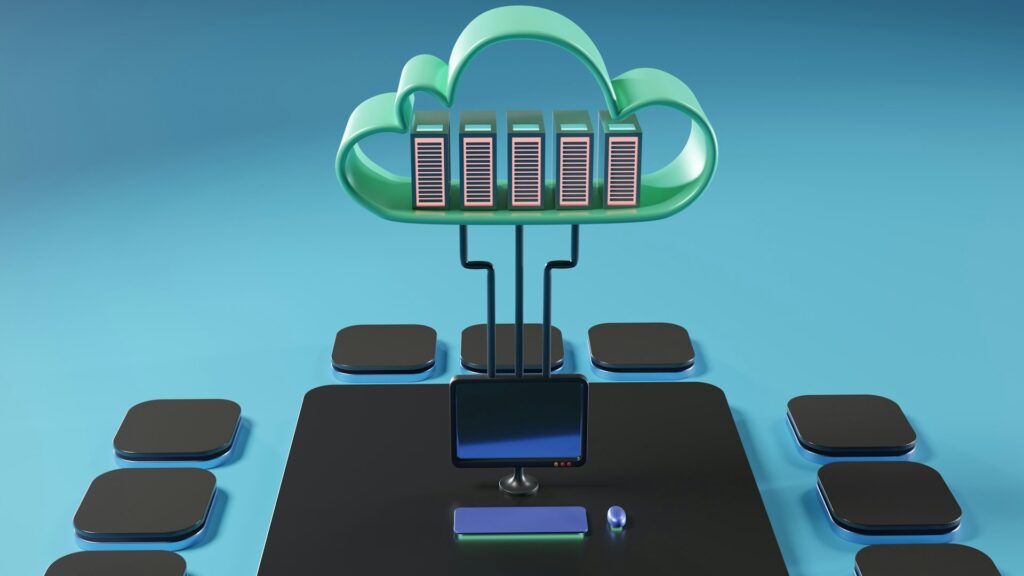 revolutionizing e-commerce logistics with shipping manager: a complete guide” data-description=’Image related to “Revolutionizing E-Commerce Logistics with Shipping Manager: A Complete Guide”‘>
revolutionizing e-commerce logistics with shipping manager: a complete guide” data-description=’Image related to “Revolutionizing E-Commerce Logistics with Shipping Manager: A Complete Guide”‘>What is the Shipping Manager Plugin?
Shipping Manager is an intelligent shipping rate calculator and logistics integration plugin designed for eCommerce platforms. Once installed, it takes real-time input from global shipping APIs and returns accurate shipping cost estimates from various shipping companies (DHL, FedEx, UPS, USPS, and others), based on the package’s length, width, height, and weight. With the power of live API connections, Shipping Manager ensures that your website visitors see the most current, region-specific pricing available from numerous carriers, without you ever needing to manually input or update shipping tables.Key Objectives of the Plugin:
-
- Provide real-time shipping rates
-
- Reduce abandoned carts due to surprise shipping costs
-
- Empower customers with a choice of carriers
-
- Streamline shipping logistics for eCommerce store owners
Core Features of Shipping Manager
Let’s explore the standout features that make Shipping Manager an indispensable asset for any online business.1. Real-Time Carrier Rates via API Integration
At the core of the plugin is its powerful integration with leading global carrier APIs. By linking with shipping providers such as DHL, UPS, USPS, FedEx, and regional couriers, the plugin ensures live price retrievals based on:-
- Destination country and postal code
-
- Real package dimensions (Length × Width × Height)
-
- Weight (kg or lbs)
-
- Service type (Economy, Express, Overnight, etc.)
2. Multi-Carrier Comparisons
Customers often want to compare prices and choose based on speed, reliability, or cost. The plugin offers this functionality in one click, listing available shipping options from multiple carriers side by side, complete with:-
- Estimated delivery time
-
- Tracking availability
-
- Pricing (with taxes and surcharges, if applicable)
3. Auto-Conversion for International Units
No matter the input metric (cm/kg) or imperial (in/lbs)—Shipping Manager auto-converts dimensions and weight to meet API specifications and to display user-friendly information.4. Integrated Checkout Display
During checkout, users can:-
- Select their preferred carrier
-
- View real-time shipping costs
-
- Get delivery time estimates This makes the checkout process more transparent and reduces cart abandonment.
5. Supports Dropshipping and Warehousing Models
Whether you’re a small business with in-house inventory or a dropshipper working globally, the plugin can be configured to support multiple origin addresses and different warehouse locations.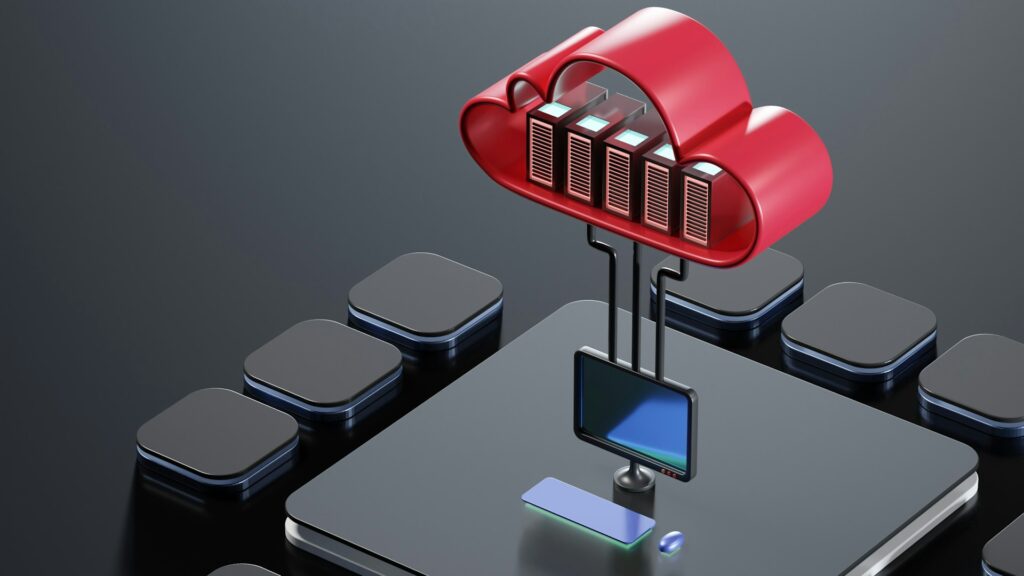
How the Plugin Works: A User Journey
To understand the plugin’s power, let’s walk through how a typical customer and store admin experience the Shipping Manager plugin:Customer Experience
-
- The user adds products to the cart.
-
- At checkout, the Shipping Manager plugin prompts them to input their address.
-
- The system requests package size and weight (often pre-filled from product data).
-
- The plugin sends a query to the connected shipping APIs.
-
- The results come back in milliseconds: a list of available shipping methods from top carriers, complete with prices and delivery windows.
-
- The customer selects their preferred method and completes the purchase.
Store Owner/Admin Experience
-
- Installs and activates the plugin on their WooCommerce, Shopify, or Magento store.
-
- Enters API keys for the carriers they wish to connect with (DHL, FedEx, etc.).
-
- Sets up product data with dimensions and weight, or enables manual input.
-
- Customizes display preferences (e.g., show only express options, add handling fees).
-
- Begins processing orders with complete shipping info auto-filled into backend logistics tools.
Benefits for eCommerce Store Owners
Shipping Manager isn’t just a cool feature—it’s a strategic advantage. Here’s how it translates into measurable results for businesses.1. Reduced Cart Abandonment
Unexpected shipping costs are one of the top reasons for cart abandonment. By giving customers transparent shipping options upfront, you earn their trust and improve conversion rates.2. Time Savings
Forget maintaining complex shipping tables or estimating costs based on generic rates. Shipping Manager does it all in real time, with full accuracy.3. Global Expansion Made Simple
Want to sell internationally but unsure about shipping logistics? The plugin’s access to worldwide shipping rates lets you ship anywhere confidently.4. Lower Support Burden
No more emails asking “how much is shipping to France?” or “when will my order arrive?” The plugin provides answers instantly, right in the checkout process.5. Flexible Pricing Strategy
Store owners can mark up shipping costs slightly to increase margins or offer free shipping by setting rules in the plugin’s backend.Benefits for Customers
Customers also enjoy a dramatically improved shopping experience:1. Informed Decision Making
Seeing multiple carrier options with full price and delivery transparency empowers users to choose what fits them best.2. No Surprises
Customers appreciate knowing exactly what they’re paying—no hidden fees, no delayed delivery, no confusion.3. Faster Checkout
Since everything is calculated in real time, customers can complete their purchases quicker, especially on mobile devices.4. Trust in Delivery
Being able to choose trusted carriers like UPS or DHL at checkout adds credibility to your store.Advanced Features and Customization
Beyond the essentials, Shipping Manager is built for scalability and control:– Handling Fees & Custom Markups
Add extra charges for fragile items or international orders.– Carrier Blacklisting
Exclude certain carriers or service types if they’re not reliable in your region.– Zone-Based Pricing Rules
Offer free shipping locally but real-time pricing internationally.– Label Generation (Pro Version)
Generate and print shipping labels directly from your dashboard.– Email Notifications
Customers and store owners both receive automatic shipping method confirmation emails.Case Studies: Success Stories with Shipping Manager
EcomTech Online Store (US)
After integrating Shipping Manager, EcomTech saw:-
- 30% reduction in customer inquiries about shipping
-
- 15% increase in checkout completion rates
-
- Fewer returns due to delayed or misrouted shipments
WellnessHub Global (Europe)
With international orders increasing, WellnessHub needed a solution to calculate shipping across 70+ countries.-
- Shipping Manager helped them expand to 23 new markets
-
- Customer satisfaction with delivery options jumped by 40%
How to Get Started
Step 1: Purchase and Install
Buy the plugin from our [official store], download the ZIP file, and upload it to your customized-wordpress-tools/”>wordpress, WooCommerce, Shopify, or Magento platform.Step 2: Activate & Connect APIs
Add your credentials for:-
- FedEx Developer Key
-
- DHL Express API Token
-
- UPS Access Key
-
- USPS Web Tools ID
Step 3: Set Your Preferences
Define:-
- Default box size
-
- Display units (cm/in, kg/lbs)
-
- Delivery zones and restrictions
Step 4: Test and Launch
Run test checkouts to ensure everything is working smoothly. You’re now ready to streamline your shipping process like never before.The Future of Shipping Automation
As eCommerce continues to grow, plugins like Shipping Manager are no longer optional—they’re essential. The plugin’s architecture is built to adapt to future changes, including:-
- Support for drones or automated delivery
-
- Carbon footprint estimates per carrier
-
- AI-driven cost optimization tools
-
- Blockchain-secured package tracking